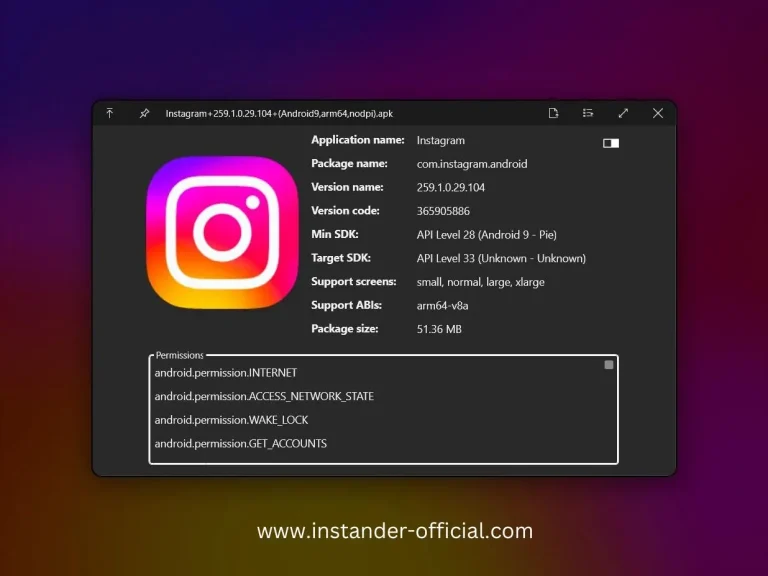Instander an enhanced version of Instagram, offers additional features that streamline the process of managing and viewing your Instagram activity. This guide provides a step-by-step overview of efficiently navigating your Instagram interactions using Instander:
1. View Activity Feed:
Stay updated on likes, comments, and interactions:
- Open the Instander app.
- Tap the heart icon at the bottom to access your Activity feed where you can see recent interactions such as likes, comments, new followers, and mentions.
2. Monitor Your Posts and Engagement:
Track the performance of your posts:
- Visit your profile by tapping your profile icon in the bottom right.
- Review your posts to see likes, comments, and shares.
- Tap any post to view detailed engagement metrics and interactions.
3. Manage Direct Messages (DMs):
Handle conversations efficiently:
- Tap the paper plane icon at the top right to open Direct Messages.
- Manage your private messages, and use Ghost Mode for discreet reading without leaving read receipts.
4. Handle Stories:
Manage your story content:
- Tap your profile picture at the top left to view your current story.
- Swipe up on your story to see viewers and interactions.
- To manage archived stories, go to your profile, tap the menu icon (three horizontal lines) at the top right, and select Archive.
5. Access Insights and Analytics:
Perform in-depth account analysis:
- Navigate to your profile.
- Tap the menu icon (three horizontal lines) at the top right.
- Select Insights to access analytics on posts, stories, and followers, providing insights into reach, engagement, and audience demographics.
6. Adjust Privacy and Security Settings in Instander:
Manage your account’s privacy:
- Tap the menu icon (three horizontal lines) on your profile.
- Go to Settings > Privacy to adjust settings for account privacy, interactions, story sharing, and activity status.
7. Access Saved Content:
View saved posts and collections:
- Visit your profile.
- Tap the menu icon (three horizontal lines).
- Select Saved to access all your saved posts and collections.
8. Download Media:
Save photos, videos, and stories:
- Navigate to the content you want to save.
- Tap the three dots (options menu) and select Download.
9. Hide or Archive Posts:
Manage visibility without deletion:
- Locate the post you want to hide.
- Tap the three dots (options menu) at the top right.
- Choose Archive to move the post to your Archive, keeping it hidden from your profile.
10. Manage Activity Status:
Control your online visibility:
- Go to Settings from your profile menu.
- Tap Privacy > Activity Status and toggle off to hide your activity status.
Conclusion:
Instander offers a user-friendly suite of tools for effectively managing and enhancing your Instagram activity. By leveraging these features, you can optimize engagement, maintain privacy preferences, and gain valuable insights into your Instagram performance.